Creating a Custom Post Type Manually
Any data you have in those custom post types will still be there, but your custom post type will be unregistered and will not be accessible from the admin area
Add the required code in your theme’s functions.php file or in a site-specific plugin (See: Custom Post Types).
Example Nr.1
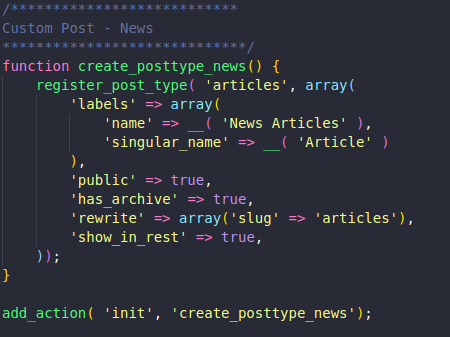
We register a post type with an array of args… First part is labels , the second are the other args …
Example Nr.2
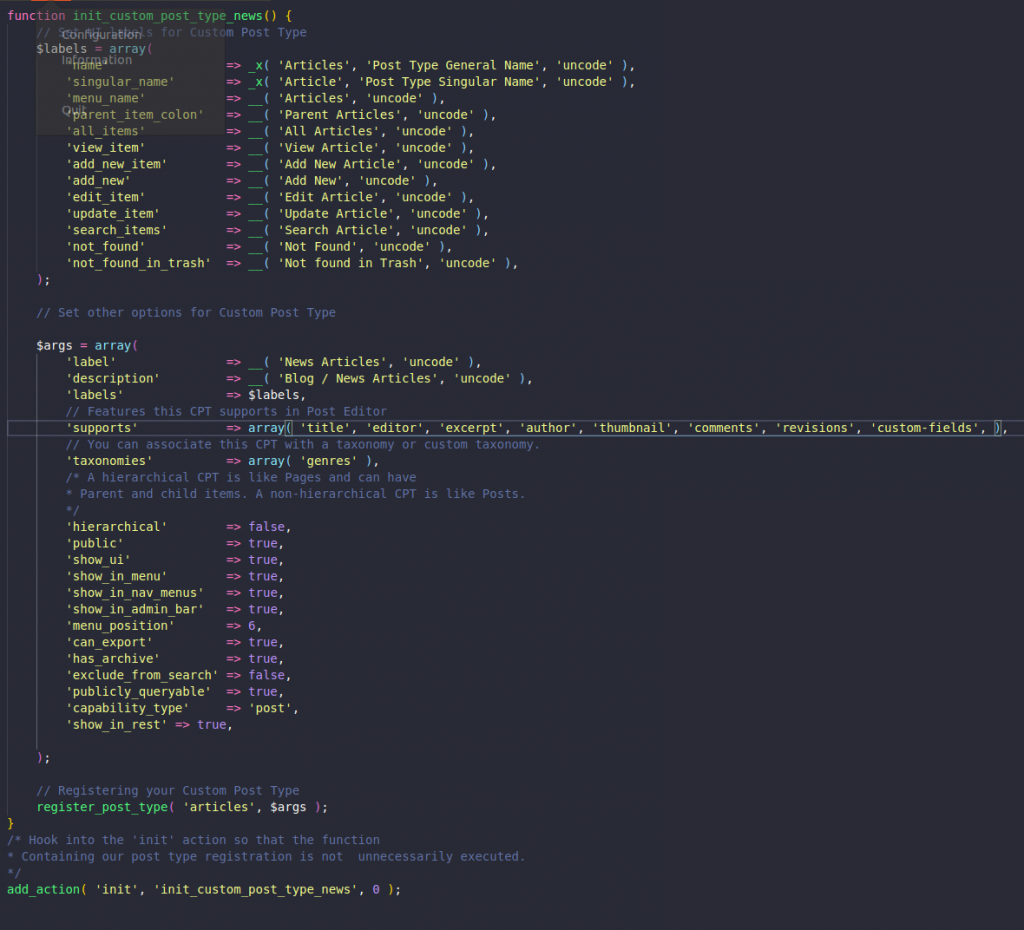
More options can be added to the post types.
Displaying Custom Post Type Using Default Archive Template
If you are using friendly permalinks then your URL will most likely be:
http://example.com/movies
Else your custom post type URL will be something like this:
http://example.com/?post_type=movies
Using Custom Templates for Archives and Single Entries
If you don’t like the appearance of the archive page for your custom post type, then you can use dedicated template for custom post type archive..
Create a new file in your theme directory and name it archive-movies.php. Change movies with the name of your custom post type.
Copy the contents of your theme’s archive.php file into archive-movies.php template and then start changing it how you wish.
Or create a custom template for your post type single entry display. Need to create single-movies.php in your theme directory. Replace movies with the name of your custom post type.
After get started by copying the contents of your theme’s single.php template into single-movies.php template and then start modifying it to meet your needs.
Displaying Custom Post Types on The Front Page
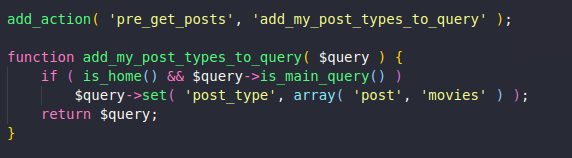
Querying Custom Post Types
Use a while loop
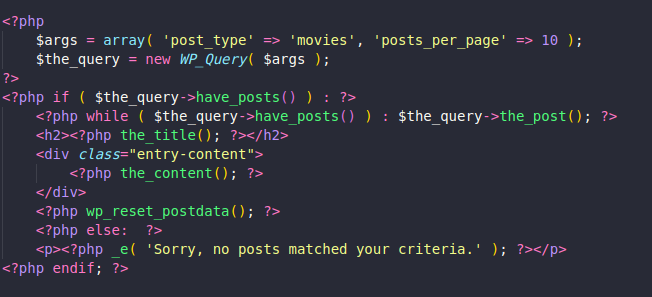

Leave A Comment?